Features of POS Lockdown for Android Devices

Single or Multi App Mode
Single app mode allows to lock devices into kiosk mode to run only POS application on it, whereas with multi app mode, admin can allow access to a specific set of applications on device. It helps users to focus on the intended purpose of device and reduces cellular data usage.

Device Peripheral Access
Limit device functionalities and selectively allow user access to device peripherals such as bluetooth, USB, volume button, Wi-Fi, screen brightness, connected devices including printers and more. Disable auto lock, home, back and power button to restrict employees from exiting kiosk mode.
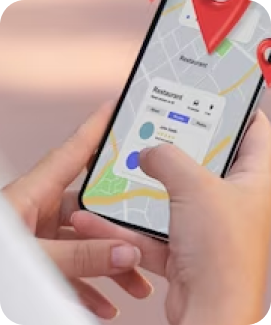
Geo-fencing
Create a virtual boundary around a physical geographical location and restrict access to corporate resources once a user moves out of the defined location. Retailers can get instant alerts if mobile point of sale (POS) devices are taken off the premises and make timely decisions to secure enterprise data.

Remote Management
Keep a track of device health status and troubleshoot device issues in real-time to reduce support costs. View device screen, push files, settings widget, software updates and more remotely to devices. Block factory reset to prevent users from wiping out the device.

Device Status
Track real-time location of all the managed devices and retrieve comprehensive device information including memory storage information, battery percentage, data limit, app updates, etc. Optionally, alerts can be sent in case defined threshold levels are met.

Application Management
Install and update POS or other corporate applications remotely. Uninstall unauthorized apps remotely and disable unknown sources option to restrict users from installing third party applications. Block status bar and guest user mode to prevent unauthorized access of devices.

Inventory Management
Enterprises can now have records of all devices along with information such as purchase history, make & model for all their distributed sites on a single console which helps in audits as well as during expansion phase.

Web Filtering
Configure devices to allow access to specific sites and block insecure websites to enable secure browsing. A separate browser will be installed along with MDM app and rest all browsers get blocked once policy is enforced.

Branding Support
Configure a wallpaper policy for all the devices to customize locked home page with company’s values, logo and advertisements. It helps to build customized enterprise experience and provides users with a sense of identity.




