Features of Enterprise Field Force Mobility

Real-time Device Tracking
Monitor device health status such as battery level, signal strength, memory storage information, data limit, APN, app updates, etc. Send alerts in case the defined threshold levels are met. Track real-time location of all the connected devices using GPS, mobile network and wireless WAN management capabilities.
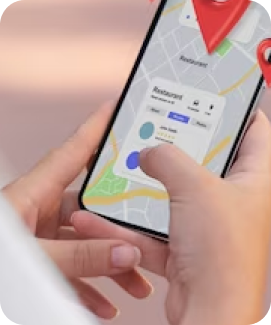
Geo-fencing
Along with live location tracking capabilities, MDM solution is equipped with a geo-fencing feature that allows for defining a perimeter for the devices and restricts the use of devices outside a stipulated zone. Also, alerts can be sent to predefined email IDs if an employee moves out of the defined perimeter

Kiosk Mode
Lock down devices into kiosk mode to run a single or a small set of business-specific applications to empower users to focus on the intended purpose of device. Block social media applications, games, camera, gallery, music and all other entertainment apps to increase workforce productivity and reduce data consumption.

Push Content
Upload content remotely to devices such as documents, presentations, emails, policies, agreements, and more to enable users access enterprise data anytime, anywhere. Delete business files remotely from a device in case of any security breach to increase security of corporate data.

SMS Communication
In case internet connectivity is down or unavailable, MDM helps to communicate with end users over SMS. All policies, remote installation, troubleshooting, etc. can be done over SMS thereby providing users with real-time remote assistance and reducing the need for agent involvement.

Application Containerization
Create a dedicated space in employee-owned devices to keep business applications and files separate from personal data. Restrict screen capture functionality, copy/paste feature and file sharing access to prevent users from sharing confidential business data with others.

Notifications and Alerts
Get instant alerts regarding device battery level, data consumption, location based alerts, unauthorized access of devices, rooting attempts, etc and make informed decisions to secure corporate data. Keep mobile data always on to maintain the communication between server and MDM application so that end user’s day to day activities can be tracked.

Remote Lock/Wipe
Lock or wipe a device remotely in case of a security breach or if it goes missing. Complete data wipe deletes all the data from a device and resets it to factory settings whereas partial data wipe allows to delete specific folders from a device. Partial data wipe can be enforced on employee-owned devices when an employee leaves an organization.




